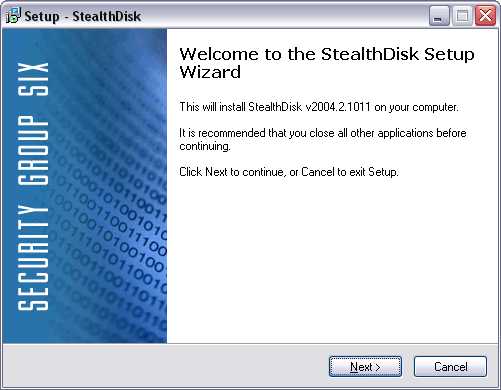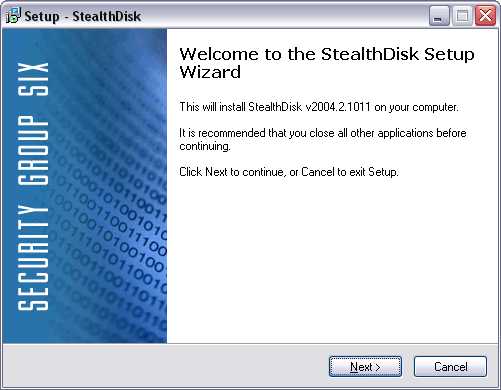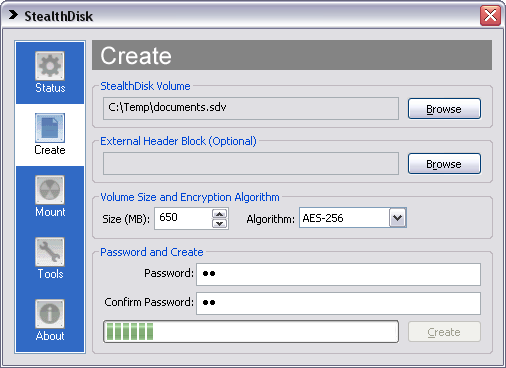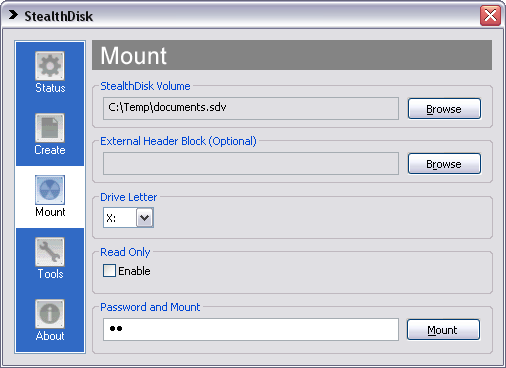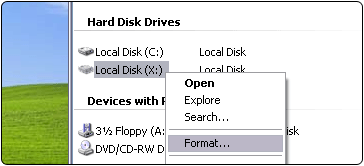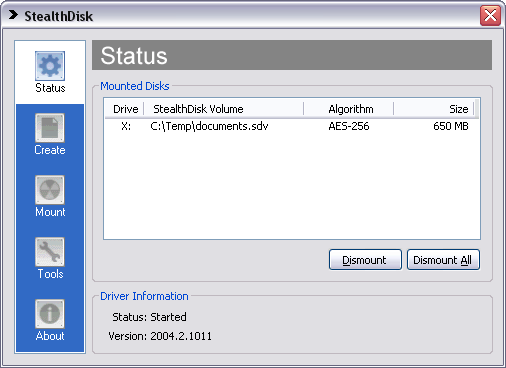Quickstart Guide
Install StealthDisk
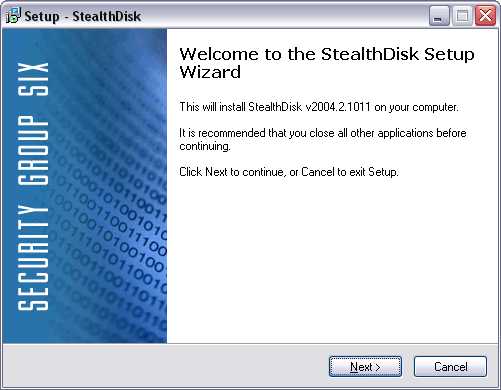
Follow the prompts to install StealthDisk.
Note:
Administrator privileges are required to install StealthDisk.
Start StealthDisk

StealthDisk will start at Windows startup. You can also manually
start it via the Start menu. Once started, double click on the
StealthDisk tray icon to bring up the application. You can also
right-click the tray icon and select the Open StealthDisk menu item.
Create a StealthDisk Volume
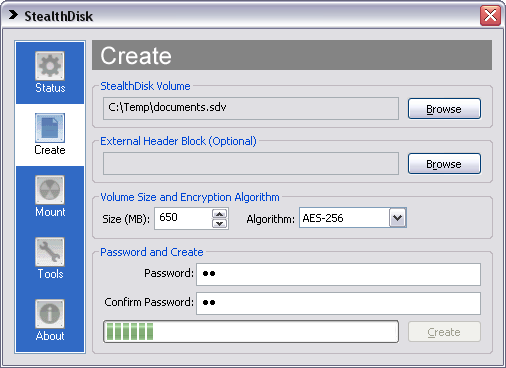
Choose a file to store the encrypted data.
Leave the External Header Block empty.
Choose the size of your StealthDisk volume.
Choose the desired encryption algorithm.
Choose a password for the StealthDisk volume.
The evaluation version is limited to 2 characters.
Click the Create button. The operation may
take a long time depending on the size you choose.
Mount the StealthDisk Volume
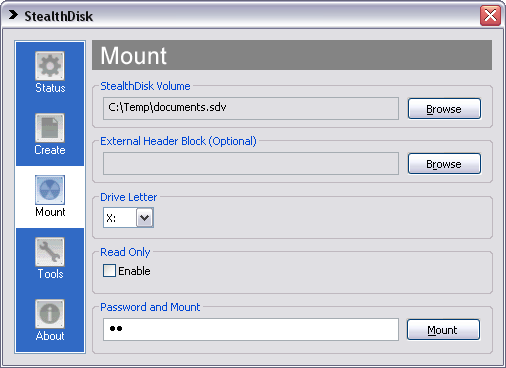
Choose the StealthDisk volume you created earlier.
Choose an available drive letter.
Enter in the password you selected earlier.
Click the Mount button.
Format and Use Mounted Volume
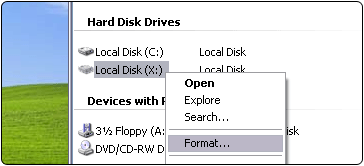
The StealthDisk volume now appears as a disk drive to your system.
The first time after creation, the drive must be formatted before it
can be used.
Dismount StealthDisk Volume
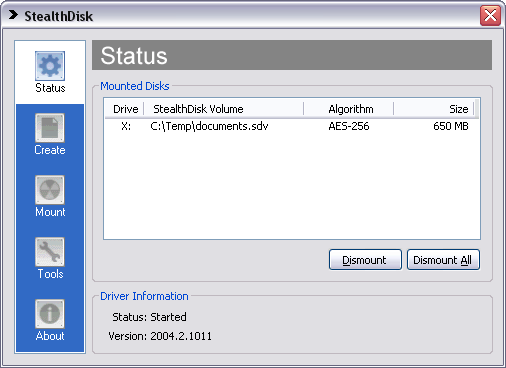
Close all files in the StealthDisk volume and dismount the drive
when you are done using it.
Copyright © 2004 Security Group Six. All rights reserved.